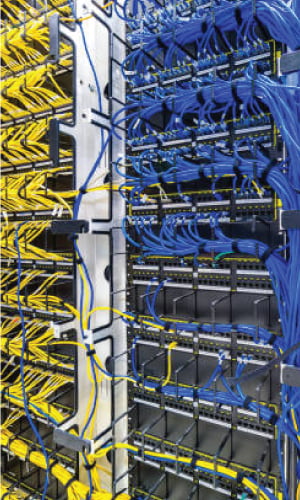Welcome to the ultimate guide on how to select the perfect wireless router for seamless connectivity. In today’s digital world, a reliable and high-performing wireless router is essential for all your internet needs. Whether you’re streaming movies, online gaming, or working from home, a good router can make all the difference.
But with so many options available, how do you choose the right one? This comprehensive guide will walk you through the key factors to consider when selecting a wireless router. From speed and range to security features and compatibility, we’ll cover it all.
Not all wireless routers are created equal, and that’s why we’re here to help. Our expert recommendations and tips will ensure you make an informed decision that meets your specific requirements. Say goodbye to buffering and weak signal areas as we guide you towards the perfect wireless router that will provide smooth and uninterrupted internet connectivity.
So, whether you’re a tech-savvy individual or someone who simply wants reliable internet at home, this guide has got you covered. Let’s dive in and find the perfect wireless router that will transform your internet experience.
The Importance of a Wireless Router in Today’s Connected World
In today’s connected world, a wireless router is the backbone of your internet connectivity. It acts as the hub that enables all your devices to connect to the internet seamlessly. Whether it’s your smartphone, laptop, smart TV, or gaming console, a wireless router allows you to access the internet from anywhere in your home or office.
The quality of your wireless router directly impacts your internet experience. A subpar router can result in slow speeds, weak signals, and frequent disconnections, leading to frustration and hindered productivity. On the other hand, a high-quality wireless router can provide fast and reliable internet connectivity, allowing you to enjoy smooth streaming, lag-free gaming, and efficient online work.
Investing in a good wireless router is not just about convenience; it is also about future-proofing your internet setup. As technology evolves and more devices become internet-enabled, the demand for faster and more stable connections will only increase. By selecting the right wireless router now, you can ensure that you’re prepared for the future and won’t have to upgrade in a few years.
In summary, a wireless router is an essential component of your internet setup. It’s the gateway that connects you to the online world, and choosing the right one is crucial for a seamless and enjoyable internet experience.
Understanding Wireless Router Specifications and Features
When it comes to selecting a wireless router, understanding the different specifications and features is key. By familiarizing yourself with these technical aspects, you can make an informed decision based on your specific needs and requirements.
1. Wireless Standards: The wireless standard determines the speed and range of your wireless connection. The most common standards are 802.11n, 802.11ac, and the latest 802.11ax (also known as Wi-Fi 6). Each new standard offers faster speeds and improved performance, so it’s recommended to choose a router that supports the latest standard for future-proofing.
2. Speed: The speed of a wireless router is measured in megabits per second (Mbps) and determines how quickly data can be transmitted over the network. Higher speeds are ideal for bandwidth-intensive activities like streaming 4K videos and online gaming. Look for routers with speeds of at least 1000 Mbps (1 Gbps) for optimal performance.
3. Range: The range of a wireless router refers to the distance over which it can provide a stable connection. If you have a large home or office, it’s important to choose a router with a long range to ensure coverage in all areas. Consider routers with external antennas or mesh systems for extended coverage.
4. Dual-Band vs. Tri-Band: Wireless routers can operate on either dual-band or tri-band frequencies. Dual-band routers operate on both 2.4 GHz and 5 GHz frequencies, while tri-band routers add 5 GHz band. Tri-band routers are recommended for households with multiple devices and heavy internet usage.
5. Number of Antennas: The number of antennas on a wireless router affects its range and signal strength. Routers with more antennas generally offer better coverage and signal stability. Look for routers with multiple external antennas for improved performance.
6. Ethernet Ports: Ethernet ports on a wireless router allow you to connect wired devices directly to the router for faster and more stable connections. If you have devices like gaming consoles or smart TVs that support Ethernet connections, make sure the router has enough ports to accommodate them.
Understanding these specifications and features will help you narrow down your options and choose a wireless router that meets your specific requirements. Keep in mind that higher specifications generally come at a higher price, so it’s important to strike a balance between your needs and budget.
Understanding Wireless Router Basics
Before we delve into the specifics of selecting the perfect wireless router, let’s start with the basics. A wireless router acts as the central hub for your home network, connecting all your devices to the internet. It allows you to create a wireless network, eliminating the need for messy cables and providing flexibility in device placement.
When it comes to wireless routers, there are two main types: single-band and dual-band. Single-band routers operate on the 2.4GHz frequency, offering slower speeds but better coverage. On the other hand, dual-band routers operate on both the 2.4GHz and 5GHz frequencies, providing faster speeds but with slightly reduced coverage.
When considering the type of wireless router to choose, it’s important to assess your specific internet usage and the number of devices connected to your network. If you have a small household with minimal internet demands, a single-band router may suffice. However, for larger households or those with multiple devices streaming high-definition content, a dual-band router is recommended for optimal performance.
Factors to Consider When Choosing a Wireless Router
Selecting the perfect wireless router involves considering a variety of factors to ensure it aligns with your specific needs and preferences. Here are some key factors to consider when making your decision:
1. Internet Service Provider (ISP) Compatibility: Before purchasing a wireless router, check if it is compatible with your Internet service provider. Some routers are specifically designed to work with certain ISPs, ensuring seamless integration and easy setup.
2. Number of Devices: Consider the number of devices that will be connected to the router simultaneously. If you have a large household with multiple devices, including smartphones, tablets, laptops, and smart home devices, choose a router that can handle high device loads without compromising performance.
3. Bandwidth Requirements: Determine your bandwidth requirements based on your internet usage. If you frequently engage in activities that require high bandwidth, such as streaming HD videos or online gaming, opt for a router with higher speeds and bandwidth capabilities.
4. Gigabit Ethernet Ports: If you have devices that require wired connections, such as desktop computers or gaming consoles, make sure the router has gigabit Ethernet ports to ensure fast and stable wired connections.
5. Budget: Set a budget for your wireless router and consider the features and specifications that are most important to you. While it’s tempting to go for the latest and greatest, it’s important to find a balance between your needs and budget.
By considering these factors, you can narrow down your options and choose a wireless router that best suits your specific requirements. Now let’s delve deeper into some of the key considerations when selecting a wireless router.
Factors to Consider When Selecting a Wireless Router
1. Speed and Performance
One of the most important factors to consider when selecting a wireless router is its speed and performance capabilities. The speed of a router is typically measured in megabits per second (Mbps) and determines how quickly data can be transferred between your devices and the internet.
To ensure seamless connectivity, it’s essential to choose a router with a high-speed rating. Look for routers with speeds of at least 1000Mbps (1Gbps) or higher. This will allow for smooth streaming, lag-free gaming, and fast file transfers.
Additionally, consider the router’s performance under heavy loads. Some routers may experience a drop in speed when multiple devices are connected simultaneously. Look for routers with advanced technologies like MU-MIMO (Multi-User Multiple-Input Multiple-Output) that can handle multiple devices without sacrificing performance.
2. Range and Coverage
The range and coverage of a wireless router determine the distance over which it can transmit a signal. If you have a large home or office space, it’s crucial to choose a router with excellent range to ensure a strong and stable connection throughout the entire area.
To determine the range of a router, look for specifications such as the maximum coverage area or the number of antennas it has. Generally, routers with multiple antennas tend to offer better coverage. Additionally, routers with beamforming technology can focus the signal towards connected devices, further enhancing the range and coverage.
Consider factors such as the layout of your space, the presence of walls and obstacles, and the location of your devices when assessing range requirements. If you need coverage in outdoor areas or across multiple floors, you may need to invest in additional range extenders or mesh Wi-Fi systems.
3. Security Features
In an era where cyber threats are rampant, ensuring the security of your wireless network is of utmost importance. When selecting a wireless router, look for robust security features that protect your network from unauthorized access and potential attacks.
WPA2 (Wi-Fi Protected Access II) is the current standard for wireless security and is essential for safeguarding your network. Additionally, routers with advanced security features like VPN (Virtual Private Network) support and firewall protection offer an extra layer of defence against potential threats.
4. Compatibility and Connectivity Options
Before purchasing a wireless router, it’s crucial to ensure compatibility with your existing devices. Check the router’s specifications to confirm if it supports the Wi-Fi standards (802.11ac or 802.11ax) used by your devices. While most modern devices are compatible with the latest Wi-Fi standards, it’s always a good idea to double-check.
Furthermore, assess the number and type of ports available on the router. Look for routers with multiple Ethernet ports if you need to connect wired devices or if you require a stable and faster connection for tasks like online gaming or video conferencing.
5. User-Friendly Interface and Additional Features
A user-friendly interface is crucial for easy setup and management of your wireless network. Look for routers that offer intuitive web-based interfaces or mobile apps that allow you to configure settings, monitor network activity, and perform firmware updates effortlessly.
Additionally, consider any additional features that may enhance your internet experience. Features like Quality of Service (QoS) prioritize bandwidth for specific applications or devices, ensuring smooth performance for activities that require high network speeds. Parental controls allow you to manage and restrict internet access for certain devices or users, adding an extra layer of security and control.
Determining the Right Wireless Router Speed and Range for Your Needs
The speed and range of a wireless router are two crucial factors that directly impact your internet experience. Determining the right speed and range for your needs will ensure you have a seamless and reliable connection throughout your home or office.
1. Speed: The speed of a wireless router is measured in megabits per second (Mbps) and determines how quickly data can be transmitted over the network. When considering the speed, it’s important to take into account the internet plan provided by your ISP.
2. Internet Plan: Check your current internet plan to determine the maximum speed it offers. Choosing a wireless router with a speed higher than your internet plan won’t provide any additional benefits. However, if you have a high-speed internet plan, it’s recommended to choose a router that can fully utilize the available bandwidth.
3. Bandwidth-Intensive Activities: Consider the types of activities you frequently engage in that require high bandwidth. If you stream 4K videos, play online games, or regularly download large files, a router with higher speeds will ensure a smoother and more enjoyable experience.
4. Number of Connected Devices: The number of devices connected to your wireless router simultaneously affects its speed. If you have a large household with multiple devices, including smartphones, tablets, laptops, and smart home devices, choose a router with higher speeds to accommodate the increased demand.
5. Range: The range of a wireless router refers to the distance over which it can provide a stable connection. If you have a large home or office, consider routers with long-range capabilities or mesh systems that can extend coverage to all areas.
Determining the right speed and range for your needs will ensure you have a wireless router that provides fast and reliable connectivity throughout your space. Next, let’s explore some popular wireless router brands and models to consider.
Comparing Different Wireless Router Brands and Models
When it comes to wireless routers, several reputable brands offer a wide range of models to choose from. Each brand has its strengths and weaknesses, so it’s important to compare and evaluate them based on your specific requirements. Here are some popular wireless router brands to consider:
1. TP-Link: TP-Link is known for offering affordable yet reliable wireless routers. They provide a range of models suitable for different budgets and requirements. TP-Link routers are often praised for their ease of setup and user-friendly interfaces.
2. Netgear: Netgear is a well-established brand in the networking industry, offering a diverse lineup of wireless routers. Their routers are known for their robust performance and advanced features. Netgear also provides options for mesh systems, ideal for larger spaces.
3. Asus: Asus is another reputable brand that offers high-performance wireless routers. They are known for their sleek designs and innovative features. Asus routers often come with advanced customization options, making them popular among tech enthusiasts.
4. Linksys: Linksys is a trusted brand that offers reliable and feature-rich wireless routers. Their routers are known for their stability and wide range of advanced features, such as parental controls and guest networks.
5. Google Nest: Google Nest routers are part of the mesh Wi-Fi system, providing seamless coverage throughout your home. They are known for their easy setup and integration with other Google smart home devices. Google Nest routers prioritize ease of use and reliability.
When comparing different wireless router brands and models, consider factors such as performance, features, ease of setup, and customer reviews. Reading reviews and feedback from other users can provide valuable insights into the real-world performance and reliability of the routers.
Tips for Setting Up and Optimizing Your Wireless Router
Setting up and optimizing your wireless router is crucial to ensure you get the best performance and coverage. Follow these tips to maximize the potential of your wireless router:
1. Placement: Position your router in a central location, preferably elevated and away from obstructions. This ensures maximum coverage and reduces interference from walls and other objects.
2. Firmware Updates: Regularly check for firmware updates for your router and install them when available. Firmware updates often include bug fixes, security patches, and performance improvements.
3. Secure Your Network: Set a strong and unique password for your wireless network to prevent unauthorized access. Enable network encryption, such as WPA2 or WPA3, to ensure secure communication between devices and the router.
4. Change Default Settings: Change the default administrator username and password for your router to enhance security. Default credentials are often known and can make your network vulnerable to attacks.
5. Quality of Service (QoS): Use the QoS feature on your router to prioritize bandwidth for specific devices or applications. This ensures that critical activities, such as video calls or online gaming, receive sufficient bandwidth for optimal performance.
6. Guest Network: If you frequently have guests accessing your Wi-Fi, enable the guest network feature on your router. This provides a separate network for guests, keeping your main network secure and preventing unauthorized access to your devices.
Following these tips will help you set up and optimize your wireless router for the best performance and security. However, even with proper setup, issues may arise. Let’s explore some common troubleshooting steps for wireless routers.
Wireless Router Security and Encryption Options
Wireless router security is of utmost importance to protect your network and personal information from unauthorized access. Here are some security and encryption options to consider:
1. Network Encryption: Enable network encryption, such as WPA2 (Wi-Fi Protected Access 2) or WPA3, to encrypt the communication between your wireless router and connected devices. This prevents eavesdropping and ensures secure data transmission.
2. Guest Network Isolation: If your router supports it, enable guest network isolation. This feature prevents devices connected to the guest network from accessing other devices on your main network, enhancing overall network security.
3. Firewall: Check if your router has a built-in firewall in UAE and enable it for added protection. Firewalls act as a barrier between your network and the internet, blocking unauthorized access and potential threats.
4. VPN Support: Virtual Private Network (VPN) support on your router allows you to create a secure connection to another network over the internet. VPNs encrypt your internet traffic, making it difficult for hackers to intercept and access your data.
5. Regular Firmware Updates: Keep your router’s firmware up to date by regularly checking for updates from the manufacturer. Firmware updates often include security patches that address vulnerabilities and protect against potential threats.
By implementing these security and encryption options, you can safeguard your wireless network and ensure that your data remains secure. Now, let’s explore some advanced features to look for in a wireless router.
Advanced Features to Look for in a Wireless Router
Wireless routers offer a range of advanced features that can enhance your internet experience and provide additional functionality. Here are some advanced features to consider when selecting a wireless router:
1. Parental Controls: Parental control features allow you to manage and restrict internet access for specific devices or users. This is particularly useful for parents who want to regulate their children’s online activities and ensure a safe browsing experience.
2. Quality of Service (QoS): QoS allows you to prioritize certain devices or applications over others, ensuring they receive the necessary bandwidth for optimal performance. This is useful for activities that require low latency, such as online gaming or video conferencing.
3. USB Ports: Wireless routers with USB ports allow you to connect external storage devices or printers directly to the router. This enables easy file sharing across devices or the ability to set up a network-attached storage (NAS) system.
4. Beamforming Technology: Beamforming technology focuses the wireless signal towards connected devices, improving signal strength and range. This helps eliminate dead zones and provides a more reliable connection throughout your home or office.
5. Smart Home Integration: If you have smart home devices, choose a router that integrates seamlessly with them. This allows you to control and manage your smart home devices directly from the router’s interface or through a dedicated app.
These advanced features can enhance your overall internet experience and provide additional functionality based on your specific needs. Consider which features are most important to you and choose a wireless router that offers them