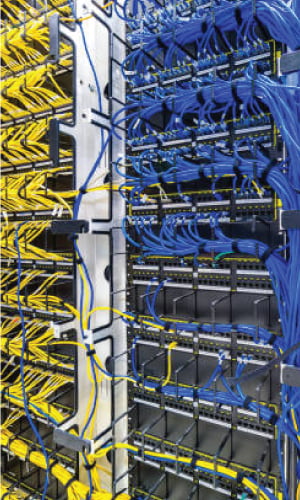Table of Contents
Introduction
A network switch, an integral part of modern computer networking, is a central hub that enables data communication among multiple devices within a network. You can better comprehend their significance in our connected world by understanding the role, functionality, and various types of network switches.
Defining Network Switch
A network switch is a multi-port networking gadget that processes and forwards data. The device is primarily used within a Local Area Network (LAN), taking charge of data packets’ transmission to and from networked devices. Unlike a router, a network switch directs data only to the specific device it is meant for, such as another switch, a router, or a user’s computer, instead of multiple devices’ networks.
Layer 2 & Layer 3 Switches
Network switches can employ the OSI model’s data connection layer (layer 2) and the network layer (layer 3). Whereas layer three switches direct data under the destination IP address, layer two switches advance data depending on the destination MAC address. Certain switches are capable of doing both.
Managed & Unmanaged Switches
An unmanaged switch simply expands Ethernet ports on a LAN, enabling more local devices to access the Internet and forward data based on device MAC addresses. A managed switch, on the other hand, caters to much larger networks and offers network administrators greater control over traffic prioritization. They also enable administrators to establish Virtual LANs (VLANs) to divide a local network into smaller sections further.
Power Over Ethernet (POE) Switches
Some switches can supply up to 100 watts of power to facilitate network device connection since they have Power over Ethernet (PoE) capabilities. As a result, gadgets like voice-activated IP phones, security cameras, and other sensors for monitoring distant regions won’t require extra power outlets.
Modular & Fixed-Configuration Switches
Modular switches provide flexibility and upgradeability by allowing you to add expansion modules as needed. On the other hand, fixed-configuration switches come with a set number of ports, offering a more affordable solution.
Stackable Switches
With stackable switches, a backplane cable interface can join two or more physical switches to create a single logical switch.
Network Switch Vs. Router Vs. Hub
While network switches, routers, and hubs all facilitate data transmission in a network, they perform distinct roles and operate on separate layers of the OSI model.
A network switch operates on the data-link layer (Layer 2), forwarding data packets based on the device’s MAC address. In contrast, a router operates on the network layer (Layer 3), directing data packets based on their IP address.
On the other hand, a hub functions on the physical layer (Layer 1) and lacks the intelligence of switches or routers. It simply broadcasts the incoming data to all the devices connected to it.
Setting Up a Network Switch
Setting up a network switch involves three primary steps. First, you purchase a switch based on your network’s needs and requirements. Next, you connect a port on the switch to the router using a straight-through cable. Finally, you configure the IP addresses of the devices connected to the switch.
Network Switch Uses
Network switches serve several purposes in a network, including:
- Connecting Multiple Devices: A network switch can offer numerous ports for cable connections, which is helpful in a star topology setup. By connecting many computers to the network system, switches enable efficient data packet transfer from one computer to another, regardless of device location.
- Offload Network Traffic: Switches may link several network devices and control traffic, including incoming and outgoing traffic.
- Optimizing LAN Bandwidth: Network switches divide the LAN network into multiple collision domains, each having its broadband connection. This increases the LAN frequency band, avoiding overlapping data packets as they traverse a network.
- Populating the MAC Address Table: A Layer 2 device switch will decide what to do based on the information in the L2 Header. Switches decide on the forwarding path based on the sources and destinations of MAC addresses.
- Enabling MAC Filtering and Other Access Control Features: According to this function, a switch will never send a frame back out of the port it got it at. The MAC address filter may block the connection of particular nodes.
Conclusion
In conclusion, network switches are indispensable components of modern networks, connecting multiple devices within the network and facilitating data communication. Understanding a network switch, how it works, and the types available can help you make informed decisions when setting up or upgrading a network. Whether a small home network or a large data centre, a network switch is crucial in maintaining smooth, efficient, and secure data transmission.