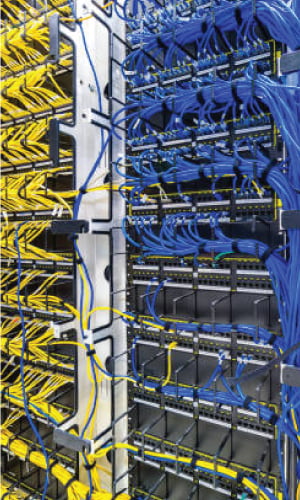Are you ready to explore the top 11 IT Devices? Whether you’re an IT pro, a tech enthusiast, or simply curious about network devices, this blog post is your ultimate guide. In it, we explore 11 network devices that form the backbone of modern connectivity – routers and switches, firewalls, and load balancers. Let’s learn the tools behind our interconnected world! So, grab a coffee, relax comfortably, and uncover its mysteries together!
Table of Contents
Networking has become an essential requirement of businesses of all sizes today. However, with so many devices and platforms out there, it can be hard to keep track of all that need configuring correctly – making the networking infrastructure even more challenging to manage than before! This blog post will focus on mastering networking infrastructure by looking at some of the leading network devices.

Networking devices come in all shapes and sizes, from desktop PCs and laptops to servers and storage systems. So, which device would best serve your business needs? That depends on a few critical criteria, such as your type of network setup requirements, budget considerations, and individual user requirements. This blog post will highlight five types of networks: wired networks, wireless networks, hybrid networks (combining wired and wireless), cloud-based networks (connecting individual computers and devices through the Internet), and ecosystems. After understanding each type of network, we will discuss some of the most commonly used networking devices within each class, giving you a heads-up as to which devices you should pay special attention to when configuring your network.
So whether you are just getting into networking or engaging in it without understanding its full impact take note! This blog post will teach you everything necessary.
What Are Network Devices?
Network devices are integral parts of networking infrastructure. They enable communication among nodes and supply cable modems, Ethernet, wireless access points, switches, and routers with all the information they require to function optimally.
There are various kinds of network devices designed for specific tasks. A cable modem connects homes to the Internet, while switches enable Organizations to create dedicated networks for particular purposes. Routers act as backbone connectivity among networks and can help manage traffic flow throughout them; wireless access points would allow users to connect wirelessly and share files and bandwidth between devices on one network.
How Do They Work?
Network infrastructure may initially seem complex, but understanding its various components and how they work together will enable you to create robust networks tailored to your needs. In this blog post, we provide an in-depth examination of five essential network devices and their functionality.
1. Switches: Switches are among businesses’ most widely used network devices. They simplify network creation and management by connecting multiple hosts (machines) through ports labeled input or output, depending on their function in the switch. In addition, switches include features such as port spanning and stacking that increase output port capacity without additional switches being necessary.
2. Routers: Routers are devices that divide one network into multiple subnets for administration or security reasons, assigning addresses for every connected device. They come equipped with features like routing tables and ACLs (access control lists), which help control access to specific resources on your network.
3. WAN Addressing: WAN addressing assigns devices with unique addresses that correspond directly with their assigned IP addresses so routers know where to send packets when routing through networks. Since IP addresses can change frequently, organizations typically trust public or private IP addresses within their networks for routing packets.
Benefits of Utilizing Network Devices.
Businesses reliant on reliable network infrastructures have various devices at their disposal to facilitate communication among employees and customers, both internally and externally. Understanding each type of networking device’s benefits makes it simpler to select the optimal option for your company.
Network Attached Storage (NAS) devices offer secure data backup services.
A network-attached storage (NAS) device can provide an excellent way to quickly store large volumes of data while making it accessible across devices on your network. This can be useful if your employees require instantaneous access to files or offload storage from computers for smoother performance. In addition to extra storage capacity, NAS systems act as automatic servers that effortlessly enable file sharing across your network.
Wi-Fi networks are ideal for small businesses without needing the extra storage capacity of NAS or Ethernet connections. They are also great in homes and offices where space is premium. Wi-Fi networks connect multiple devices seamlessly, allowing for tasks like streaming videos or working on large projects without hassle.
Ethernet Cables
Although wireless networks, such as Wi-Fi networks, may offer some convenience for networking devices, Ethernet cables are still essential in providing fast and reliable communication among servers and computers on your network. When selecting an Ethernet cable, ensure it fits your business’s requirements.
Limitations of Network Devices
Network devices face several limitations that can be divided into hardware- and software-related subcategories. Hardware-based regulations pertain to specific models of network devices, while software-related ones affect how networking protocols are implemented.
Limitations caused by hardware can be divided into the following categories:
1. A device’s number of network interfaces. As many devices offer only one network interface, this may limit how many devices can access a network simultaneously.
2. Speed at which network devices transmit data. Network devices typically have limited transmission speeds for data packets; as soon as too much information needs to be exchanged between network devices at once, their transfer may become insufficient to keep up with demand.
3. Memory available on network devices. For network devices to function effectively, they require enough memory to keep track of active connections and routing tables.
Software-based limitations focus on how networking protocols are implemented and can be divided into connection-oriented and transport protocol-based protocols.
Connection-oriented protocols facilitate communication among nodes by creating connections and managing these until they close or terminate. In contrast, protocol-based protocols allow nodes to communicate using predefined transport mechanisms such as TCP/IP, UDP/IP, or ICMP/IP. Both types of protocols have their benefits.
Tips for Utilizing Network Devices
In this blog article, we will cover various network devices and how you can utilize them effectively for your networking needs. Topics of discussion will include:
Monitoring Tools for Wireless Network Switches and Routers.
Printers Network-connected printers have become more widespread in today’s workplace for several reasons:
Employees can print any document from their desk.
Management can monitor what is being published at all times.
Printers can be centrally placed for easy access.
As much as networked printers offer many benefits, there are also some safety precautions you must be mindful of when setting them up. Security must always come first! If the printer is accessible from the Internet, any user with proper credentials (usually as an administrator) could gain access to sensitive data that should remain private. Printers placed in public places such as lobbies or open offices could pose another threat to security if passersby could read confidential documents stored there. Administrators looking to secure printers may consider employing wired or wireless password-protected connections between printers and servers. These firewall rules restrict traffic into and out of printing systems or installing antivirus software onto computers connected with printers as strategies to ensure they remain protected. It is crucial that when selecting printing solutions for their organization, administrators carefully consider all these factors before making their selection decision.
Network Devices Are Vital Components of Networking
1. Network devices play an essential part in networking and are responsible for transmitting data between computers. They can be divided into wired and wireless categories.
2. Wired network devices rely on cables for data transmission, while wireless ones use radio waves. Wireless networks offer more flexibility but may become less reliable under adverse weather conditions or inadequate coverage.
3. Network devices vary significantly in their capabilities, ultimately defining their role within a network. Common examples include routers, switches, and bridges.
4. Routers connect networks using hardware addresses and act as gateways between them and other networks, protecting unauthorized access. Switches manage network traffic flow by shifting packets between ports depending on whether or not they’re bound for their target destinations.
Network Device Functions and Features
Network devices form the cornerstone of an efficient and effective network. They connect devices, process, and relay data, and manage traffic flow efficiently. Although network devices come in all shapes and sizes with varied capabilities, many share standard functions – In this article, we’ll look at five standard network devices and their essential purposes.
| Network Device Function/Feature | Description |
|---|---|
| Router | – Routes data packets between different networks. – Provides IP address assignment and network management. |
| Switch | – Connects devices within a local network. – Uses MAC addresses to forward data at the Data Link Layer (Layer 2). |
| Firewall | – Monitors and filters incoming and outgoing network traffic to enhance security. – Implements access control policies. |
| Access Point (AP) | – Enables wireless devices to connect to a wired network. – Provides Wi-Fi connectivity in a local area. |
| Modem | – Converts digital data from a computer into analog signals for transmission over phone lines (DSL modem). – Converts analog signals to digital data for receiving information (cable modem). |
| Load Balancer | – Distributes network traffic across multiple servers or paths to optimize resource utilization and reliability. |
| Proxy Server | – Acts as an intermediary between clients and servers. – Caches web content to improve performance and security. |
| DNS Server | – Resolves domain names (e.g., www.example.com) into IP addresses. – Facilitates internet navigation. |
| DHCP Server | – Assigns IP addresses automatically to devices on a network. – Simplifies network configuration for clients. |
| VLAN Support | – Segments a physical network into multiple logical networks (VLANs) for improved security and resource allocation. |
| Quality of Service (QoS) | – Prioritizes network traffic to ensure critical data receives preferential treatment, enhancing performance. |
Router: Routers are essential networking devices that help to manage how data moves throughout networks. These devices can connect two networks or serve as intermediaries between various ones, possessing features such as routing tables, IP addresses, and MAC addresses to complete these tasks effectively. Furthermore, routers help protect networks by restricting access to specific networks or users and by making sure data packets traveling across their respective paths reach their destinations intact.
Switches: Switches are similar to routers because they are essential in controlling how data moves throughout a network. However, switches were explicitly designed for linking multiple computers together rather than between networks – providing greater flexibility when expanding or restructuring networks. Furthermore, `switches can improve speed and performance by routing traffic according to priority levels or packet types (such as HTTP requests).
Hubs: Hubs are similar to switches but often cheaper and simpler than routers.
Enabling Communication and Data Transfer
Networking is an indispensable element of modern business infrastructure. Here, we look at some of the top networking devices and how to utilize them for data exchange between them. Your Computer as the First Networked Device: Your First Step in Networking Your computer is the central network device; it serves as the entryway to other connected devices and is integral to data transfer and communication. For effective network operation and data exchange between your computer and other devices on it, you will require the following:
Wirelessly connectable router
An Ethernet cable or other form of wired connection device
A device capable of accessing the Internet (laptop, phone, etc.).
Once these items have been configured, you can connect other devices to your computer. To do this:
Start a web browser (e.g., Firefox or Chrome) on your computer to access this webpage.
Enter the IP Address of Your Router
-Occasionally, you may be required to enter a security code; in that case, do so immediately.
-You will now be presented with a page that lists all the devices connected to that router; find and select your device(s), then click “connect” (or simply double-click if highlighted)
NTM (Network Traffic Management) is an essential function in any network. By controlling data flow, NTM helps prevent bottlenecks and improve overall network performance.
Below are some of the more widely used network devices for NTM:
Firewall administrators rely on firewalls to regulate which incoming and outgoing traffic is permitted through.
Routers use routing tables to direct traffic towards their intended destinations on your network.
Switches use ports and filters to identify specific data packets.
Overload Protection Systems (OPS) monitor network bandwidth and limit traffic when capacity overwhelms.
Enhancing network efficiency
As businesses expand, their networking infrastructure must evolve as well. To do this, companies require devices capable of handling increased traffic volumes while offering enhanced performance.
As a business owner, there are four network devices you should take into consideration for your network needs: routers, switches, firewalls, and Web servers. Each has its own set of benefits and drawbacks; it is crucial that you understand them to select the device best suited to meet them.
Routers typically come in two flavors: DD-WRT and Tomato. DD-WRT is known for its extensive customization options and high performance; however, installation can be more challenging. Tomato is a less customizable but faster-performing option that offers a more straightforward installation.
Before selecting a router, it is essential to take into account both how many devices will require access and how much bandwidth will be needed by each one.
Types of Network Devices
There are numerous kinds of network devices on a network, each with its purpose. This article introduces some of the more commonly used types of network devices and their uses.
Network Server Devices
Network servers are essential devices that connect computers and servers in an organization to external resources and deliver crucial services like data storage, web hosting, and production system management. Servers generally offer more processing power and storage capacity than workstations, making them more suitable for tasks like data backup/sync, production system administration, or gateways between company resources and external users.
Switch Network Devices
A switch is an adaptable networking device that connects multiple computers or electronic equipment via one connection or bridgehead. Switches can be attached to network infrastructure both wired and wirelessly, with smaller form factors suitable for desktop environments and larger rack-mounted switches intended for central office deployments available for purchase. Switches also enable networks to expand quickly by adding extra ports (called switch ports ) without reconfiguring everything simultaneously.
Routers Network Devices
A router is a networking device that divides an organization’s internal networks into distinct subnets (groups of IP addresses). Routers help protect systems on these internal networks by routing requests based on destination IP addresses from one subnet to the next and also help route traffic between private LANs and wider Internet using ISPs (Internet Service Providers).
Network devices come in all shapes and sizes with various purposes. This article introduces some of the more frequently encountered devices when working with networks.
Top 11 Network Devices in Networking
1. Local Area Networking, or LAN, refers to technology used for connecting devices within a limited geographical area such as your home or office.
2. Wide Area Networking is another technology that connects devices over longer distances. It is popularly found among businesses and universities.
3. Data Center – A data center is a facility businesses and governments use to store computers and other electronic equipment used in daily operations.
Switches Networking has never been more crucial in today’s interconnected world. Proper management of your network infrastructure is vital for keeping businesses operating smoothly. This article looks at some of the leading networking devices and their importance within modern networks.
Switches are at the core of most modern networks. A switch connects PCs and external devices like printers and storage units; additionally, they are gateways for network traffic entering or leaving your network.
There is a variety of switches on the market, so it is essential that you select one suitable for your needs. Some factors to consider when choosing include the number of ports it has (such as RJ45 or SFP+) AND the price range. If you want to buy any IT hardware then Networking Arts is best choice
The Feature Set
Although switches are popular among networks, they have certain restrictions; for instance, video traffic cannot always be supported optimally. Many use layer three switches (sometimes known as routers) to address these limitations and increase performance for video-based traffic.
Bridges can play an essential part in network connectivity, and understanding their purpose is critical to optimizing network performance. There are various kinds of bridges with their distinct advantages and benefits.
Wireless Bridges
Wireless bridges are among the most accessible and most widely used bridges. They link two network segments without cables; their operation at 2.4 or 5GHz frequencies makes them especially suitable for use in tight environments or locations where cabling installation would be challenging. Wireless bridges are commonly employed as an easy way to link wired networks with wireless networks and vice versa.
Wireless bridge adapters typically include built-in antennas for added convenience and reliability. No separate antenna purchases will need to be made when you connect wired and wireless devices with one device at a time – wireless bridge adapters are more reliable than traditional wired routers!
An excellent wireless bridge adapter should include features to help manage network traffic efficiently, such as port forwarding capabilities, advanced QoS settings, and support for UPnP/DLNA media streaming services.
When considering wireless bridge adapters, it’s essential to consider both feature set and price. Basic models typically offer just a single Ethernet port without sacrificing distinguishing features from regular routers; more costly adapters provide additional benefits that help make them stand out.
Network infrastructure is one of the cornerstones of any computer system, as it facilitates data exchange among various devices within and between networks and between networks and the Internet. Networking devices fall into two main categories: routers and switches. Routers serve to amp up network traffic while connecting multiple networks. At the same time, switches provide a more effective means to manage it efficiently.
Both routers and switches come in various shapes and sizes, each offering strengths and weaknesses. A critical distinction between routers and switches lies in their versatility; routers can act as hosts (providing services such as routing) and interface cards for various networks.) Before selecting a router, it’s essential to carefully consider your requirements for performance, configuration storage space capacity, interfaces/routers/switches (and battle station), price-point based on features offered, power consumption, and portability. Your router selection depends upon several criteria, including form factor (PCI cards or onboard chipsets), CPU family support (Linux/BSD/Windows), licensing type (open source versus proprietary), and licensing type.
Switches typically fall into three main categories: single-port residential switches, multiport residential switches, and general-purpose switches (all three offer 10Gb Ethernet support).
Firewalls
Network firewalls protect sensitive data on your network from being accessed unauthorisedly over the Internet. There are various network firewalls; most commonly, these include a firewall on your router and computer.
Your router’s firewall protects all computers within its network from being exposed to the Internet. However, to access the Internet through it, you need to allow traffic through its firewall.
Your computer’s firewall protects both itself and any documents or files stored there from being accessed by anyone on the network. It can either be set to block all incoming and outgoing traffic or just certain types of it, depending on its settings.
Before selecting a network firewall, consider the data that needs protecting and whether a third-party antivirus solution will be necessary.
Repeaters are essential in wireless networking, amplifying weak signals to form an uninterrupted wireless network. They can be utilized indoors and outdoors – providing the ideal solution for large or remote networks.
Repeater
1) An electronic device used to amplify weak signals and rebroadcast them for uninterrupted wireless networks outdoors
2) Informally, someone who repeats something frequently or excessively: He was such a repeater of bad news that no one wanted to deal with him anymore.
Gateways
1. Gateways serve as entryways into a network. They connect devices directly to it and play an essential role in any networking infrastructure.
2. There are various gateways, each with its features and capabilities. A router, for instance, can help expand networks by routing traffic; conversely, switches can help manage networks by switching traffic between devices.
3. Be sure to select the appropriate gateway for your needs; not all gateways are created equal, and it’s essential that you conduct research into which type best matches up with your situation before making a purchasing decision.
4. Gateway technology is constantly advancing, so it’s vital that you keep up with its latest updates to make sure you have an efficient gateway solution for both business and home networks.
Hubs are essential in meeting any Hubs requirements.
A hub is a multiport network adapter that aggregates multiple network ports into a single interface, used by networks to increase the available number of network ports for devices and computers attached to it, enabling other devices on the web to gain access to resources like the Internet through these ports. However, hubs may reduce performance because their traffic distribution impacts multiple ports simultaneously.
Wired and wireless hubs are two main categories available on the market today. Wired hubs use cables to connect devices that need access to your network, while wireless hubs use radio waves instead. Wireless hubs are more reliable than wired ones in specific environments – always check compatibility before purchasing one!
Routers
A router is a device that serves as the border between different networks and regulates how traffic moves between them, providing users with separate networks for each group in their home or office, which can be especially helpful if employees require their private networks but do not wish to share resources with everyone else. Often equipped with features like firewalls, Network Address Translation (NAT), and Dynamic Host Configuration Protocol servers to act as central points of control within complex networks.
Rou – Modems (RTMs).
Modems are devices used to connect computers to the Internet. They connect DSL, cable, and telco providers and facilitate voice-over IP (VoIP) services. Modems come in all shapes and sizes, but all have one purpose: to convert digital signals to analog ones so they can be transmitted over telephone lines. Modern modems use GSM technology for wireless communications. This standard uses cellular instead of traditional telephone frequencies. It works well in metropolitan areas because cells broadcast more consistently and far than telephone lines inside buildings. Furthermore, newer telcos such as Verizon offer 4G LTE modems that provide high-speed downloads and uploads; these modems perform best in rural and suburban settings with few cell towers nearby.
How can I select a modem?
As your starting point when choosing a modem, first consider what kind of connection you need: dial-up, broadband (DSL or cable), or VoIP service. Based on these requirements, select an ideal modem suited to each one – for dial-up connections, this means using traditional phone line modems; for broadband and VoIP connections such as Vonage Home Phone, you require either ADSL modems or CableLabs DOCSIS 3 MODEMs, respectively, while for gateway devices (Vonage Home Phone in this instance) such as an ADSL modem (DSL or cable modem).
Network Interface Cards (NICs) provide network interface solutions.
Your network interface card (NIC) is at the core of your computer’s networking infrastructure, handling requests from devices on your network and relaying packets across the Internet while managing virtual private network (VPN) connections.
A Network Interface Card, or NIC, is integral to any home or small office network. A malfunctioning NIC can disrupt computer networking and web browsing capabilities; even worse, it could result in data loss. When replacing or upgrading a NIC, do it carefully so your computer remains operational.
Different networks require specific network interface cards (NICs). Home or small office networks often utilize ethernet cards, while corporate environments might need more sophisticated wireless LAN adapters. Be sure to choose the ideal type of NIC for your network before purchasing one.
Consideration should also be given to how many ports a NIC offers, what media types it supports, its speed, compatibility with your computer hardware, and whether Network Manager can be used to check which drivers have been installed and whether they’re up-to-date.
Wireless Access Points (WAPs) offer wireless internet connectivity in specific locations.
As soon as a network is set up, one of its first orders of business should be to identify which devices will access it. A typical network may feature routers, switches, firewalls, and wireless access points (WAPs).
WAPs (Wired Access Points) are small devices that provide wired and wireless users access to the Internet, typically found in homes or small businesses where range or throughput limitations might exist. In more extensive networks, switching modules may replace them to consolidate multiple devices into fewer physical interfaces.
Its range is at the core of any Wi-Fi access point (WAP) selection. As distance increases between someone and a WAP, their connection speed decreases; consequently, it is often recommended to place WAPs strategically across networks so everyone can easily connect.
Firmware should also be considered when choosing a wireless access point (WAP). Older models of WAPs may lack all of the features necessary for modern networking applications, and updating its firmware could potentially resolve this problem.
Once a wireless access point (WAP) has been chosen, it must be configured and set up to fit with the rest of the network infrastructure. This includes assigning an IP address for it, configuring TCP/IP settings, and activating security features like 802.1x authentication or port forwarding rules.
Best Practices for Network Device Security Management
1. Administrators should implement standard policies to enforce device security and maintain good network hygiene.
2. Networks should be segmented for purposes of monitoring for any possible unauthorized accesses.
3. Network devices should be configured with strong passwords and authentication mechanisms to prevent cyberattacks.
4. All devices should be regularly patched to prevent malware attacks from spreading within the network.
5. Device sensors can also help monitor activity on the network and help identify potential threats or vulnerabilities.
Network Device Security Considerations.
Network device security should always be top of mind when setting up a networking infrastructure. Network devices can be vulnerable to hacker exploits, and improperly configured or unprotected devices can access sensitive information or allow attackers to disrupt operations.
Administrators have access to an assortment of network device security features that they can utilize to protect their network assets, including:
Administrators can use antivirus protection software on network devices to ward off possible malware attacks and secure them more effectively against threats.
Firewall protection: Administrators can utilize firewalls to restrict unauthorized access from the Internet or other networks while also protecting from malicious actions like malware installation or data theft.
Administrators can encrypt data traffic with protocols like SSL/TLS to prevent it from being intercepted by unauthorized individuals and used in attacks. This safeguard prevents access by anyone not authorized.
Security Log Recording: Administrators can use security log recording to monitor activity on network devices, which provides administrators with information that helps detect suspicious activities and investigate potential threats.
Firmware and Software updates must be applied regularly to stay current with changes.
Firmware and software updates serve one main goal: keeping your network operating smoothly. However, some updates can cause headaches if they go awry, so it’s wise to be selective about which updates you choose and install to minimize disruptions to network operations. Here are four tips for keeping networking infrastructure operating smoothly:
1. Conduct research before updating devices. Ensure you know which updates pertain to your device or network configuration by consulting the manufacturer’s website as a starting point.
2. Select updates compatible with your devices and network configuration. Always read through release notes before installing an update to determine any compatibility concerns that must be considered before making your selection.
3. Plan your upgrade/update installation carefully for optimal results. Consider these guidelines to achieve optimal outcomes: Choose a time of day when network traffic is low to ensure there won’t be undue strain on the system; pick an unobtrusive location free from interruptions during installation; back up critical data beforehand as needed; postpone tasks until after the upgrade/update installation is finished; test newly added features after install for accuracy and functionality before rolling them out broadly to production devices; apply multiple patches at once instead of using them one at a time to eliminate single points of failure (SPOFs).
4. Anticipate potential complications after an update goes live and be ready for potential issues that could arise in case anything goes awry. If issues arise, have an action plan ready should anything go amiss.
Hardening Network Devices
Gone are the days of using one network device to manage and monitor your entire infrastructure; modern network devices now adhere to open standards that make them interoperable between each other and legacy equipment. Unfortunately, this flexibility comes at a price – modern networking devices are more complex to configure and maintain than their predecessors.
Administrators often rely on Cisco Routers and firewalls for traffic management, security, and data storage needs. This tutorial will explore best practices for hardening these network devices against attacks while remaining operational even under high traffic loads.
Cisco routers can be hardened by disabling unnecessary features or installing specific security measures. You can do this by disabling Web collaboration features, reducing their attack surface area. Furthermore, installing threat detection software on routers will allow for the identification of known malicious traffic before it reaches servers.
Firewall rules restricting inappropriate traffic from reaching your servers can help harden routers against attacks. By blocking suspicious sources such as port scans or malformed ICMP packets, firewall rules can protect servers from traditional threats like infiltrators or insider threats that try to access them through infected systems or malicious insiders.
One key strategy for hardening routers is consolidating devices that share resources within your network. Doing this allows you to reduce attack surfaces available to attackers. Furthermore, consolidating multiple routers onto one platform reduces costs associated with maintaining individual platforms for each. It reduces the attack surface available to attackers.
User Management and Access Control.
Step one in managing networking infrastructure is understanding who will use it. Devices requiring administration access, such as routers and switches, as well as network printers requiring authentication of authorized users only, can be set up with user accounts and passwords for optimal management.
Other devices, like computers and NAS devices, don’t generally require administrative privileges but still need access to specific files and folders. You can permit specific users to access certain folders by creating user accounts or configuring your device to allow network access for an identified group of users.
Device settings and configurations can also be managed remotely using management interfaces, which provide a platform for administering devices from one central location. Such interfaces allow administrators to change passwords, alter device settings, backup images, assign rights permissions, and more – all from within their control!
Segmenting Networks with VLANs
Network segmentation is breaking up an existing network into smaller parts to improve performance and management. Networking devices can be divided into two groups: Internal networks and External networks.
An organization employs internal networks, while external ones may be utilized by its customers or partners. Both types of networks offer distinct benefits and drawbacks for consideration.
At present, Internal networks are by far the most prevalent network type. An Internal network utilizes its own physical LAN within an organization for maximum reliability and simplicity of management; this type of network may even prove less expensive to set up and maintain than its External counterpart.
Virtual LANs (VLANs) are another form of network. VLANs create separate broadcast domains within Local Area Networks (LANs). Broadcast domains isolate broadcasts from individual nodes within the LAN from each other, allowing communication among nodes to continue as usual without disrupting broadcast domains’ functionality. VLANS also offer Gallop dual-stack bridging capabilities between subnets on separate switches without NAME stacking conflicts occurring and packet data flow between both subnets being interrupted by crossing over multiple subnets on separate controls without disrupting flow across both subnets with traffic crossing over between subnets without conflict arising between broadcast domains affecting nodes that participate within them or between subnets using multiple switches without NAME stacking conflicts occurring.
VLANs offer many advantages, yet can also have certain downsides when implemented incorrectly. One such limitation is not all technologies support creating VLANs; for instance, some older switches do not support Layer 3 address pools or Spanning Tree Protocol (STP) bridges, which would facilitate creating VLANs.
Monitoring networking infrastructure has come a long way since its birth, evolving into an expansive ecosystem encompassing devices and sensors, big data analytics, machine learning, and artificial intelligence (AI), just a few technologies. This comprehensive overview will give an in-depth view of some of the top network devices used for anomaly detection and analysis.
Security audits should be conducted periodically.
Routine security assessments are integral to any organization’s network infrastructure protocol. They are used to detect and address vulnerabilities that hackers could exploit.
To conduct a practical periodic security evaluation, it’s essential that you have a good knowledge of your active networks and configurations, devices and topologies, as well as topographical arrangements. Once this information is in hand, use it to conduct an automated vulnerability Assessment (VA) against all the devices within your environment.
This process will enable you to identify any threats on your network and assess their severity so that hackers can take remedial steps quickly before being exploited.
Periodic security assessments should be integral to every organization’s network infrastructure protocols to protect themselves against hacking attacks. Make sure they take place regularly to stay protected.
Recap of Network Device Types and Functions
Starting networking can be intimidating; we will offer a quick overview of some of the more common network devices and their functions in this post.
1. Routers: Routers are responsible for moving data packets between networks. They typically feature a web interface for users and the functionality necessary to route packets effectively.
2. Switches: Switches are designed to connect multiple LANs or act as intermediaries between two networks by routing packets through layer 3 of the OSI model – the physical layer.
3. Firewalls: Firewalls protect machines from attacks by blocking unsolicited traffic from the Internet or other networks on which the device is connected.
Focusing on Security Practices
Security should always be top of mind for businesses, and rightly so. Networks are attractive targets for attackers who use them to penetrate computer systems and gain access to confidential data.
To keep networks safe, a comprehensive approach must be taken that involves installing security technologies and employing effective management and oversight practices. Here are five essential networking security practices you should keep in mind:
1. Restrict Access to Sensitive Areas: The first step in protecting your network is restricting access to sensitive areas. Only authorized personnel should have access to data that needs protecting, and all users must abide by appropriate security policies and procedures.
2. Install antivirus software: Antivirus solutions can provide your network with much-needed defense against malware attacks, so ensure every user has installed the latest version. Review policies regularly to identify new threats.
3. Create Strong Passwords: Password protection is one of the easiest and most efficient ways to secure your network from unauthorized access. Ensure all users create complex passwords that are difficult to remember while still easy for you to manage (essentially no easy prey).
4. Monitor Traffic Flows: Assessing traffic flows can reveal whether someone is trying to gain entry or intercept your data transmissions, using tools such as intrusion detection systems (IDS) or network flow monitoring software to monitor suspicious activities and raise alerts when something unusual occurs.