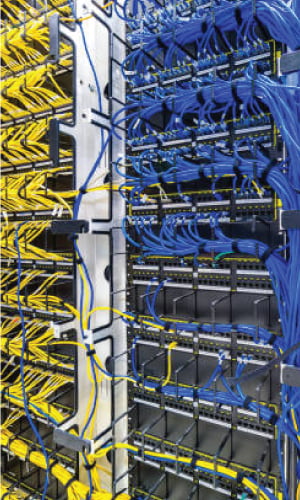Wireless Access Points (WAPs) have become indispensable tools in today’s technological landscape, helping achieve seamless connectivity and broad network coverage. One such example of their importance can be seen in the United Arab Emirates (UAE), known for its fast technological progress and dynamic business environment, where WAPs have revolutionised how people connect. From indoor spaces to outdoor expanses alike, the UAE has harnessed wireless access points’ power to establish efficient networks that meet business and individual demands simultaneously.
As staying connected has become more of a necessity than a luxury, the UAE has taken an innovative lead when it comes to technological development. Thanks to a seamless blend of modern infrastructure and cutting-edge solutions, efficient networking is no longer desired but mandated; wireless access points come into play here.
Table of Contents
What is an access point in networking?
Before diving deeper into wireless access points in the UAE, it’s essential to grasp their fundamental concept. An access point, commonly abbreviated AP, serves an integral part in networking architecture by acting as a link between wired and wireless networks, allowing devices to connect wirelessly to larger networks, effectively acting like an intermediary that facilitates seamless communications among smartphones, laptops, and IoT devices and larger infrastructure networks.
Understanding the Difference Between an Access Point and a Router
| Feature | Access Point | Router |
|---|---|---|
| Function | Extends an existing network by providing wireless connectivity to devices within its coverage area. | Manages data traffic between different networks, such as your home network and the internet. |
| Network Management | Typically focuses solely on wireless network management and does not handle routing or firewall functions. | Manages routing, firewall, and network address translation (NAT) functions in addition to wireless network management. |
| Connectivity | Connects wirelessly to an existing wired network via an Ethernet cable and acts as an extension of the network. | Connects to both the local area network (LAN) and the wide area network (WAN), enabling communication between devices within the LAN and the internet. |
| IP Address Assignment | An access point typically does not assign IP addresses; instead, the router in the network does this. | Assigns IP addresses to devices within the local network, using DHCP (Dynamic Host Configuration Protocol). |
| Network Segmentation | Does not create separate network segments; all devices connected to it are on the same network. | Often creates separate network segments, such as LAN and WAN, to enhance network security and manage traffic effectively. |
| NAT (Network Address Translation) | Does not perform NAT; it relies on the router to handle NAT functions. | Performs NAT to allow multiple devices on the local network to share a single public IP address for internet access. |
| Firewall | Typically lacks a firewall or has limited firewall capabilities. | Includes a built-in firewall to filter incoming and outgoing traffic, enhancing network security. |
| Typical Usage | Used to expand wireless coverage in a home or office, especially in areas with weak Wi-Fi signals. | Used as the central control point for managing network traffic and connecting to the internet. |

Wireless Access Points for Indoor and Outdoor Environments
UAE’s dynamic environment demands flexible networking solutions tailored to various environments, whether that means an office or outdoor venue requiring reliable connectivity. Indoor and outdoor wireless access points come into play here.
Indoor Access Points Networking in indoor environments presents unique challenges and requirements when it comes to networking. Densely populated spaces, intricate building designs, and the demand for consistent coverage necessitate access points capable of meeting these demands, which is where cutting-edge technologies like Wi-Fi 5, also known as 802.11ac, come into play.
Wi-Fi 5 technology brings with it improved data rates, enhanced performance, and the capability of supporting multiple devices simultaneously. Businesses in the UAE and UK like Networking Arts LTD. are taking note, adopting indoor access points that use Wi-Fi 5 technology in order to meet modern connectivity demands; such devices, known as WAP devices, ensure uninterrupted service even in high-density areas.
The 7 Most Efficient Wireless Access Points for 2023
As we approach 2023, wireless access points (WAPs) are experiencing a dramatic transformation. Vendors like IT Vision Networks Inc. has long been known for embracing technological innovations early; now more than ever is being done to advance WAP technologies that may shape 2023: Here are a few promising WAP devices set to shape it:
Ubiquiti WAPs: Ubiquiti has long been associated with robust wireless solutions. From homes to large business setups, their WAP devices are designed to optimise performance in various environments and scale accordingly.
UniFi UAP-AC-PRO: This model offers support for both 2.4 GHz and 5 GHz frequency bands and comes equipped with features such as 3×3 MIMO technology and seamless management via the UniFi Network web or mobile app, making it suitable for businesses of any size. Featuring high availability and low latency levels, this enterprise-grade design is suitable for businesses of any type or size.
UniFi nanoHD: Wi-Fi 6 technology takes centre stage in this compact WAP device. Boasting support for over 200 simultaneous users at a 2 Gbps throughput speed, UniFi nanoHD strives to revolutionise indoor networking experiences.
NETGEAR WAP: As a global leader in networking equipment, NETGEAR offers innovative devices with high bandwidth and flexible deployment options, such as their WAC104 dual band AC1200 speed Wi-Fi access point that caters to an array of users and applications.
NETGEAR WAX214: For those embracing Wi-Fi 6, this compact device from NETGEAR promises speeds up to 1.8 Gbps with easy setup and installation. Perfect for offices and conference rooms alike!
TP-Link EAP225: TP-Link’s EAP225 stands as a testament to AC1200 technology, offering cutting-edge features like band steering and airtime fairness to provide an optimal networking experience.
TP-Link CPE210: Ideal for outdoor long-range use, the TP-Link CPE210 stands out thanks to its high-gain antenna and weatherproof housing. Capable of transmitting Wi-Fi signals over great distances, it is an invaluable asset when expanding connectivity in outdoor spaces.
Functions of Wireless Access Points
Wireless access points (APs) are integral parts of modern networking ecosystems, serving many roles beyond providing Wi-Fi connectivity. Let’s examine some of their functions:
| Feature | Description |
|---|---|
| Extending Coverage | Wireless Access Points (WAPs) play a crucial role in expanding network coverage. Placing them strategically ensures comprehensive and reliable connectivity throughout a space. |
| Enhancing Signal Strength | WAPs serve as signal boosters, ensuring strong and stable connections, even in areas prone to dead zones or weak signal reception. |
| Enabling Roaming | WAPs enable seamless roaming for devices with this capability. This means devices can move between different access points without experiencing disruptions in connectivity, ideal for mobile environments. |
| Supporting Multiple Devices | Modern WAPs are designed to accommodate multiple devices simultaneously, ensuring each device experiences optimal performance, making them suitable for today’s device-rich environments. |
| Enabling High-Density Networking | Access points equipped with technologies like MU-MIMO (Multi-User, Multiple Input, Multiple Output) excel in providing seamless experiences in high-density networking environments with many simultaneous users. |
Key Requirements of an Outstanding Wireless Access Point
Not all wireless access points are created equal, especially among the UAE’s and tech-savvy population, which demands products capable of providing exceptional performance.