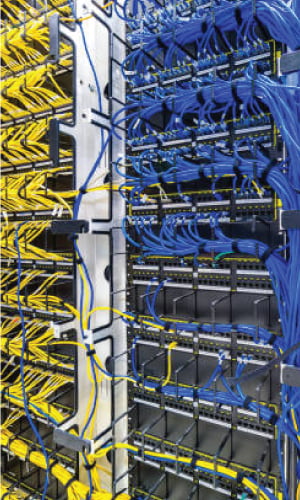Transferring your Cisco licenses can be difficult. But our guide can help. I will explain the process step-by-step. I will give you expert tips to make the migration smooth. With my guidance, you can successfully rehost your Cisco licenses in UAE.
Transferring a License
Licenses can be transferred between Virtual Accounts in a Smart Account. You can choose one or more licenses from the licenses table either at the Summary Level or License Transaction Detail Level.
Please note the following:
- Once an entitlement has been reserved, it cannot be transferred between Virtual Accounts.
- Once a reserved term license has expired, the available quantity has been reduced due to licenses being used to fulfill the expired reservation.
- Only unassigned (unconsumed) restricted licenses are eligible for transfer between Virtual Accounts.
NOTE: This applies to factory-installed license reservations as well.
Transfer Between Virtual Accounts – Summary Level
Procedure
| Step 1 | In Smart Software Manager, choose Inventory from the menu options and choose an existing virtual account from the Virtual Accounts drop-down menu. |
| Step 2 | Click the Licenses tab. |
| Step 3 | In the Licenses table, check the checkbox(es) to choose one or more licenses. Click Available Actions above the table and choose Transfer Between Virtual Accounts. |
| Step 4 | In the Transfer Between Virtual Accounts window, complete the following fields: |
🔹 Transferring Cisco licenses needs care and following best practices. This helps avoid problems.
🔹 This guide covers the basics of Cisco Smart Licensing. You’ll also find troubleshooting tips and recommendations to help you.
🔹 This guide will help you if you’re an expert or new to Cisco products. It will give you the knowledge and confidence to transfer your licenses successfully.
Get ready to learn how to transfer your license easily. We have step-by-step guides and helpful tips to make this process smooth. Let’s start this journey together!
Introduction to Cisco License Transfers
Managing licenses for Cisco devices is important. You need to transfer licenses smoothly and efficiently. You may need to move licenses from one device to another. Or you may need to combine licenses across your network. Understanding the process and best practices can save you time and effort. It can also prevent problems.
Transferring your Cisco product licenses is important. It lets you keep control over your licenses. This ensures your devices keep working well. Follow the right steps and best practices when making the transfer. This helps avoid disrupting your network. It also helps you get the most value from your Cisco products.
When companies get new devices, retire old ones, or change their network, they need to transfer licenses. This helps them follow the rules and keep using their Cisco products without problems.
By following good practices for license transfers, you can.
Maintaining license compliance is important. Transferring licenses helps you follow Cisco’s rules. This ensures you have the right licenses for each device.
2. Improve License Usage: You can transfer licenses across your network. This helps use available licenses well. This prevents buying more licenses and reduces costs.
Smooth license transfers prevent service disruptions. This helps you maintain business continuity. It minimizes downtime. It ensures a seamless transition for your organization.
Transferring Cisco licenses may seem complex. But with the right help, you can do it successfully. We’ll look at Cisco Smart Licensing. We’ll also show you the transfer process. Plus, we’ll share tips for smooth transfers. And we’ll offer advice for common licensing problems. Let’s explore Cisco license migration!
Understanding Smart Licensing
Cisco’s Smart Licensing offers a simpler way to manage licenses. It gives businesses more flexibility. With Smart Licensing, companies can easily move licenses between devices. This helps them follow the rules and use their Cisco products efficiently.
What is Cisco Smart Licensing? Cisco Smart Licensing is a software licensing model. It allows you to use Cisco products and services. This makes it easier to buy, manage, and track Cisco software licenses. The model gives you more flexibility. It also helps Cisco understand how you use their products.
Cisco Smart Licensing is a cloud-based system. It removes the need for licenses tied to devices. Instead, licenses are grouped and managed through the Cisco Smart Software Manager (CSSM) portal. This change from manual license management offers many benefits. These include.
1. Flexible License Portability: With Smart Licensing, licenses are not tied to specific devices. This allows organizations to easily move licenses from one device to another. This provides more flexibility and the ability to scale.
2. Easy License Tracking: Smart Licensing gives you a single view of all licenses for your Cisco products. This means you don’t have to manually track licenses across different devices. It’s easy to monitor license usage and stay compliant.
3. Automated License Activation: Smart Licensing makes the activation process easy and automatic. Activating Cisco licenses right on the device. You don’t need activation keys or manual input.
4. Real-Time License Usage Monitoring: Smart Licensing gives a real-time view of license usage. This lets organizations manage licenses better. They can use licenses efficiently and avoid buying more than needed. This saves money.
Advantages of Cisco Smart Licensing. Cisco Smart Licensing in Saudi Arabia offers several benefits. It gives you more control over software licenses. You can track license usage across your organization. This helps manage your Cisco products better. Smart Licensing also makes it easier to buy and renew licenses. It provides flexibility to add or remove licenses as your needs change. The process is simpler and more efficient than traditional software licensing.
Implementing Cisco Smart Licensing in Abudhabi provides benefits for managing licenses. It makes license management easier. This system helps you track and control your Cisco software licenses. It gives you a better view of your license usage across your organization. Cisco Smart Licensing provides more flexibility in how you use your software licenses.
1. Simple Licensing Management: Smart Licensing makes it easy to manage Cisco licenses. IT staff can track, assign, and move licenses across devices from one place.
2. Flexibility and Scalability: Smart Licensing offers flexibility. It lets organizations dynamically assign licenses based on changing needs. This scalability makes sure license resources are used efficiently. This saves costs and prevents unused licenses.
3. Better Compliance and Reporting: Smart Licensing in Dubai helps organizations follow licensing rules. It lets you see how licenses are used in real time. This helps you report accurately and follow software vendor agreements.
4. Automation and Efficiency: Smart Licensing automates many parts of license management. This cuts down on manual work and errors. This improves how the business runs. It also frees up IT staff to focus on more important tasks.
Cisco Smart Licensing changes the way licenses are managed. It provides a flexible, scalable, and automated approach. By understanding Smart Licensing and its benefits, organizations can properly License rehosting for Cisco products. This ensures compliance and optimizes license use.
Overview of the Cisco License Transfer Process
Transferring Cisco licenses in UAE is important for managing your network. You may need to do this when upgrading, replacing, or reorganizing your network. Understanding how to transfer licenses ensures your service continues without problems. It also helps you follow the licensing rules.
Here’s a step-by-step overview of how to transfer a Cisco license in UAE?
1. Gather the required information, such as the Product Activation Key (PAK) and the Cisco account details
.2. Sign in to the Cisco website using your account.
3. Go to the License Transfer Tool page.
4. Enter the PAK and the details of the new user or device.
5. Review the information and confirm the Transferring Cisco software licenses.
6. The license will be transferred to the new user or device. Remember, the content length is the same as the original input.
1. Check your licenses: First, look at the licenses you already have. Decide which ones you need to transfer. It’s important to know your licensing needs. This helps you avoid problems with not having enough licenses or having too many.
2. Check if the device is eligible: Look if the target device can get the licenses you want to transfer. Make sure the device supports the specific license types and versions before doing the transfer.
3. Create a license transfer request: Use the Cisco Smart Software Manager (CSSM) or the Smart Account portal to make a license transfer request. Provide the device details, licensing info, and the device you want to transfer the license to.
4. Request license transfer: Submit the request to Cisco to start the transfer process. This makes sure the licenses are properly documented and approved.
5. Get transfer confirmation: After asking for the transfer, you will get a notification from Cisco. This says the transfer process has started. The confirmation has details like the transfer ID and when it should be done.
6. Wait for the license transfer to finish: The license transfer usually takes a few business days. During this time, Cisco checks and updates the licenses to move them smoothly from the old device to the new one.
7. Check that the license is active on the new device: When the license transfer is done, make sure the licenses work on the new device. Use the CSSM or the Smart Licensing tools to verify the license status and that the features are working correctly.
It’s very important to follow Cisco’s license rules when transferring licenses. If you don’t follow the licensing rules, you could have problems and face penalties.
By following these steps, you can smoothly and efficiently Cisco Smart Licensing transfer. This will minimize disruptions and ensure your network infrastructure keeps working.
Best Practices for Smooth License Transfers
Transferring Cisco licenses is important. You need to plan and do it carefully. This ensures the transfer between devices goes well. By following these tips, you can feel confident about the license transfer process.
1. Get Ready.
Before starting a license transfer, it’s important to gather all the needed information. You need to understand your licensing needs. Consider these things.
Decide which licenses you want to transfer and the devices involved. Make sure the destination device can use the transferred licenses.
Check the expiration dates of your licenses. Plan your transfer to avoid any disruptions.
Learn about Cisco’s policies and steps for transferring licenses. Understanding these will help you properly transfer licenses.
2. Communication. Effective communication is key. It helps you share ideas. Good communication skills make it easier to work with others. When you communicate well, people understand you better. This improves teamwork and productivity.
Effective communication is important for a successful license transfer. Here are some suggestions.
Talk to your Cisco contact or licensing team. They can guide you through the process and help you.
Let all stakeholders know about the upcoming license transfer. This includes network administrators and IT staff. Keep them informed on the progress and expected timelines. This helps manage their expectations.
3. Validation and Documentation. Validation ensures your work is correct. Documentation records your process. Both are important steps. Validation proves your work is right. Documentation shows how you did the work. These steps help you improve and share your work.
To make sure the license transfer goes well, it’s important to check and write down the steps. Here are some tips.
Do thorough testing and checks on the device before starting the license transfer. This helps find any problems or issues ahead of time.
Keep a record of the license transfer. Note the source and destination devices, licenses, date, time, and any errors. This documentation will help with future reference and troubleshooting.
4. Compliance and Licensing Agreements. Compliance means following rules and laws. Licensing agreements are legal contracts. These rules and contracts are important. They help protect companies and customers. Companies must follow these rules and agreements. This ensures products and services are used correctly. Compliance and licensing help create trust between companies and customers.
When transferring licenses in UAE, it’s important to follow the licensing rules. This ensures you stay within the authorized limits. Here are some tips to consider.
Review the license agreements and terms. This helps you understand the restrictions and permissions when transferring licenses.
Ensure the licenses being transferred don’t break any terms from the licensing agreements.
5. Tracking and Renewing Licenses. Tracking your licenses is important. This helps you know when they need to be renewed. Renewing licenses on time is crucial. This ensures you can keep using the software or services you need. Staying on top of license renewals saves you from disruptions. It also prevents any legal issues. Regularly checking your license status helps you plan. This way, you can renew before the deadline.
To manage licenses well, you need to track and renew them on time. Here are some tips.
Have a strong license tracking system. This lets you check how many licenses are used. It also shows when licenses expire and when they need to be renewed.
Set reminders ahead of license expiry dates. This helps you renew on time.
By following these guidelines, you can make the license transfer process easier. This helps avoid any problems or disruptions. The key is being prepared, communicating well, thoroughly checking everything, and following the licensing rules. This will help you successfully transfer the license.
“Transferring your license needs good planning, clear communication, and careful paperwork. Follow best practices and license terms. This helps the transfer between devices go smoothly.”.
Troubleshooting Tips for Cisco Smart Licensing
Cisco Smart Licensing has many benefits for organizations. But it also has some challenges. In this part, we’ll look at common issues that can happen with Cisco Smart Licensing. We’ll also give steps to solve these problems and things to think about to help you succeed.
1. Problems with Activating Licenses. Licenses sometimes fail to activate. This can be frustrating. There are a few common reasons this happens. The license key may be incorrect or have expired. The software may not be compatible with your system. Or there could be a problem with the activation server. If you run into trouble activating your license, contact the vendor’s support team. They can help you troubleshoot and get your software working.
When activating licenses, you may have problems with the activation process. Here are some tips to fix activation failures.
Check Internet Connection: Make sure the device can connect to the internet and talk to Cisco servers. Check the proxy settings. Ensure firewalls or policies don’t block communication.
Verify Smart Account Details: Check the Smart Account login information. Make sure the correct Smart Account is linked to the device. Confirm the Smart Account has the required permissions and available licenses for activation.
Check That the Device’s Clock is Synchronized: Make sure the device’s clock is set to the right time. Inaccurate time can cause problems when activating the device.
Verify Licensing Modes: Check that the device has the right licensing mode. It should be set to Smart Licensing or traditional licensing. If the modes don’t match, the activation may fail.
2. License Status and Consumption Monitoring. Monitoring license status and usage is important. It helps you track how your software is being used. You can see which licenses are active and how much they are used. This lets you manage your software licenses effectively.
Monitoring your license status and usage is key for managing licenses well. If you have trouble with these things, try these troubleshooting steps.
Review License Usage Reports: Get and look at the license usage reports from the Cisco Smart Software Manager (CSSM) portal. These reports give detailed info on license usage. This lets you find any problems.
Monitor Communication with CSSM: Check if the device can connect and stay connected with the CSSM portal. Look for network problems. Make sure the device can reach the required Cisco servers.
Check License Inventory: Look at the license inventory in the CSSM portal. Compare it to the licenses actually on the device. If there are differences, it may mean the device and CSSM portal are not in sync.
3. Renew and Update Licensing Easily. Renewing and updating your licenses can be tricky. But you can make it easier. Pay attention to when your licenses need renewing. Keep track of all your licenses. Update them on time to avoid problems. This will help you manage your licenses smoothly.
Renewing and refreshing licenses on Cisco devices is important. This keeps the licenses valid. Here are some tips to fix common issues with renewing and refreshing licenses.
Check Expiration Dates: Track license expiration dates. Renew them on time to avoid service issues. Use the CSSM portal to monitor expirations and get renewal reminders.
Check CSSM Connection: Make sure the device can connect to the CSSM portal and stay connected. If it can’t connect, renewal and refresh may not work.
Troubleshoot Registration Token: Check the registration token. Make sure you use the right token. Confirm the token is valid and linked to the right Smart Account.
Check the License Modes and Policies: Look at the license modes and policies set on the device. Make sure they match what you want for renewal and refreshing the licenses.
4. Communication and Network Troubleshooting. Communication is key when fixing network issues. You need to understand the problem and find solutions. First, gather information about the problem. Ask questions to get more details. Next, test the network to identify the cause. Check connections, settings, and devices. Try simple fixes like restarting equipment. If that doesn’t work, look for more complex problems. Research online resources or reach out to experts. Communicate clearly with others involved. Work together to implement the right solution. Keep notes on the steps taken. This helps you learn about future issues. With patience and good communication, you can resolve network problems.
Network issues can affect the Cisco Smart Licensing process. If you have communication or network-related problems, try these troubleshooting steps:
.Check if the Device Can Reach the CSSM Portal: Make sure the device can reach the CSSM portal. You can test the connection using tools like ping or traceroute. Look for any network problems or setup issues.
Check Proxy Server Settings: If your network uses a proxy server, make sure the device is set up to work with it. Look at the proxy server settings. Check if you need to enter login details.
Review Firewall and Security Policies: Check the firewall and security rules in your network. Make sure they allow the device to talk to Cisco’s licensing servers. Change the rules if needed.
These troubleshooting tips can help you solve common problems with Cisco Smart Licensing. This makes the process smoother. Be sure to write down any steps you take. If you need more help, contact Cisco support.
“Configuring Cisco’s Smart Licensing can be tricky. But using the right troubleshooting steps, you can solve problems. This lets you take advantage of the benefits of this license management tool.” .
Case Studies and Success Stories
In this part, we will look at real-world cases of successful license transfers. We will show the benefits that groups have seen by following good ways of doing things.
Example: Networks Smooth Transition. The network company had a successful change. They moved to a new location. The transition was easy. Employees helped make the move smooth. The company planned the change carefully. They communicated the plans to all workers. This helped the transition go well. The new office space is larger. It has more room for growth. Employees are happy with the new space. The move went very well.
Networks is a large company with offices in many countries. They recently upgraded their computer network. As part of this upgrade, they had to move the software licenses from their old Cisco devices to the new ones. They followed the best ways to do this. This allowed them to complete the license transfer without any problems in their work.
To ensure a smooth transition, Networks are carefully prepared for the license transfer. They checked their licenses and looked for any problems. They also communicated well with their IT team and Cisco support. They provided all the required documents and details.
Networks carefully checked each step of the Managing Cisco license entitlements. This helped avoid mistakes or problems. They kept records of the transfer, like times and emails. This gave them a clear trail to refer to later.
Networks had a careful approach. This led to little downtime and disruption during the license transfer. Their network stayed working. This ensured their customers and employees had uninterrupted service.
Conclusion.
These case studies show good results when companies follow best practices during license transfers. By getting ready, communicating well, checking things, and keeping records, businesses can have an easy transfer. This helps them save money and grow faster.
Successful license transfers require more than just following rules. You need a strategic approach that matches your organization’s goals. By using best practices, businesses can easily manage license transfers. This helps them get the benefits of better license management.
Conclusion
In conclusion, moving Cisco licenses can be complicated. But by following the right steps, you can make it go smoothly. In this guide, we covered how Cisco Smart Licensing works. We also looked at the transfer process steps and ways to fix common problems.
To have a smooth license transfer, you should follow these tips.
1. Preparation: First, make sure you understand your licensing needs. This includes knowing the specific devices and licenses you want to transfer.
2. Communication: Keep talking with Cisco support, other companies, and anyone else involved. Tell them what you want to do and any rules you need to follow.
3. Validation: Check the devices and licenses used in the transfer. Make sure the serial numbers, device eligibility, and license compatibility are all correct.
4. Documentation: Keep records of all the steps taken during the license transfer process. This documentation will be helpful for future reference and audits.
5. Stay Up-to-Date: Regularly check for changes in Cisco’s licensing rules. Stay informed about new features, tools, or resources that can help with the license transfer process.
Following Cisco’s guidelines and recommendations is important. This will make the license transfer process smooth. It will also help you manage licenses efficiently in the long term. By following these best practices, you can avoid problems and delays.
Transferring licenses may need help from experts. If you face issues during the license transfer, getting help from a Cisco partner or Cisco’s support team can be useful.
By prioritizing best practices, you can navigate the license transfer process with confidence. This will lead to a successful outcome that meets your organization’s licensing needs. By using available resources, you can complete the process smoothly.
If you have more questions or need help with the license transfer, check Cisco’s docs and support. They can give you full assistance.
FAQs
Q: How long does a Cisco license transfer usually take?
The duration of a Cisco license transfer can change. This depends on the licenses involved and how fast the process goes. In general, the transfer can take a few days to a few weeks. It’s best to plan and give enough time for the transfer. This prevents any issues with having the license when you need it.
Q: Can I move my Cisco licenses to different Cisco device models?
You can transfer Cisco device licenses between different models. But there may be limits on what features work. It’s best to check the Cisco guides or talk to a Cisco partner. This will help you smoothly move licenses between different device models.
The license transfer process can face some common challenges. These include getting the right paperwork done on time. Another challenge is making sure all parties agree on the transfer terms. There may also be issues with updating records and systems. Following the correct procedures is important to make the transfer go smoothly. Careful planning and communication can help overcome these challenges.
Some common issues with the license transfer process include: .-
Incomplete or incorrect paperwork
Poor communication between parties
Technical problems with Cisco Smart Licensing
To solve these problems
Follow best practices
Communicate clearly with everyone involved
Use Cisco support or expert help if needed
Q: Is it necessary to work with a Cisco partner to transfer licenses?
You don’t have to use a Cisco partner for license transfers, but their help can make the process easier and faster. Cisco partners know a lot about managing licenses. They can provide guidance, ensure you follow the rules, and help with any technical problems during the transfer. Hiring a Cisco partner can help make the license transfer go smoothly.
- Top Cisco Authorized Partner in UAE is being revealed.
- A Step-by-Step Guide to Cisco License Transfers
- Master the Different Cisco License Types in UAE: The Ultimate Guide
- Cisco Firewall: Remote Monitoring & Management in UAE
- Decoding Cisco Meraki Licensing: A Detailed Cost Breakdown and Renewal Strategy Guide