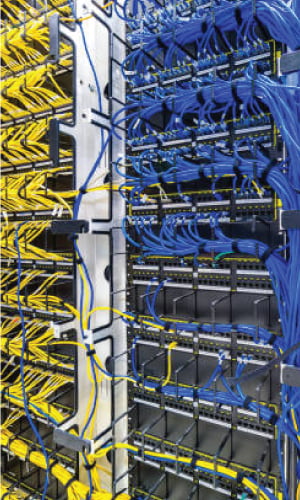- Shop
- Services
IT PROVIDER
- Custom Pc & Laptop
- Servers Configuration
- Networking Configuration
- Parts Replacement & Repair
Licensing & Software Solution
- Switches License
- Networking Equipment License
- Firewall Configuration
- Discounted Products
- Blog
Network Switch in UAE
Empower, Secure, Transform
Beat your competitors? Relying on reliable Cisco Partners In UAE can help, and Systechware has one solution. Want to know What? Call our reseller experts.
The Backbone of Your Network Is Here–Invest In POE Switch
Networking needs are changing in 2024. Think twice before upgrading your networking connections with our high-performance, feature-rich, and affordable network switches. These switches are designed to provide reliability and stability and follow standards maintained by the Institute of Electrical and Electronics Engineers (IEEE) and the Internet Engineering Task Force (IETF).
D Link Switch
Revamp your existing network structure and enjoy the efficiency of D Link Switch.
Gigabit Switch
Gigabit Switch & other network switches pass the test at Systechware before sales.
8 Port Switch
As 8 Port Switch and many others offer stacking, seamless transmission of packet data.
Now, Control, Connect, and Communicate With Ethernet Switch
Do not settle for ordinary performance or features; high-featured network switches are available at fair prices, offer 10 Gbps speed, support copper (RJ45) and fiber optic connections, & enjoy exceptional precision of layer 2 switches with VLANs segmentations for security. This never ends here; simple plug-and-play and advanced managed configurations can change the game.
Ensure Your Network Communicating Effectively – Buy PoE Switch 4 Port
Buying reliable, robust, and latest technology base network switches will not be unkind to your pocket, as Systechware has resolved this issue in Dubai and brings the best products of top leading brands.
TP-Link Switch
Industrial Network Switch
16 Port Network Switch
Confused? Check Out The Most Result- Oriented Cisco Suppliers in the UAE
The authentic distributor of Cisco will ensure you get the best value for your investment, offer you free training and support, and provide reliability in security and future-proof solutions.

Easy Installation

Reliable Performance

Peace of Mind

Future Expansion

Massive scalability
Trust in a network switch that delivers constant and dependable connectivity. Ready to experience the power of Fast connectivity in 2024.
Warriors of Connectivity Awaiting – Network Switch, Ultimate Power House
Start preparing for tomorrow and work innovatively today, as competition is high in this digital era. Do not be overwhelmed and contact our skilled engineers if you are looking for robust network switches in UAE or Sharjah.
Frequently Asked Questions
A network switch is a device that connects devices within a local area network (LAN) and enables them to communicate. The Cisco Catalyst series is an example of a network switch that offers various models tailored to different network sizes and requirements. These switches typically have multiple ports to accommodate devices such as computers, printers, and servers.
The main difference between a hub and a switch is how they handle data traffic. A hub operates at the OSI model’s physical layer (Layer 1) and simply broadcasts data to all connected devices. In contrast, a switch operates at the data link layer (Layer 2) and selectively forwards data only to the intended recipient based on its MAC address. This means switches are more efficient in managing network traffic and can perform better than hubs.
A switch is used within a LAN to facilitate communication between devices on the same network segment. It operates at Layer 2 of the OSI model and is ideal for local traffic management. A router connects different networks, such as LANs and WANs, and operates at Layer 3 of the OSI model. Therefore, a switch would be used instead of a router when dealing with internal network communication within a single LAN.
While network switches offer many benefits, they also have some limitations. One disadvantage is that they can introduce a single point of failure in a network if not redundantly configured. Additionally, switches can be expensive, especially high-end models with advanced features. Moreover, managing and configuring switches, especially in large networks, can be complex and require skilled personnel.
The four main types of network switches are:
- Unmanaged Switches
- Managed Switches
- Layer 2 Switches
- Layer 3 Switches
Setting up a network switch involves the following steps:
- Connect the switch to a power source and to your network devices using Ethernet cables.
- Configure basic settings such as IP address, subnet mask, and default gateway if necessary.
- Optionally, configure VLANs, Quality of Service (QoS), and other advanced features based on your network requirements.
- Test the connectivity between devices to ensure proper operation.
A network switch itself doesn’t directly improve Internet speed. However, it can enhance local network performance by efficiently managing data traffic between devices within the LAN. This can indirectly lead to better overall network performance and user experience, mainly when multiple devices communicate simultaneously.
Switches and routers serve different purposes in a network, so it must be more accurate to say that one is inherently more innovative. However, switches are typically designed to efficiently forward data within a LAN based on MAC addresses, while routers are responsible for forwarding data between different networks based on IP addresses. Routers often have more advanced features, such as routing protocols and security features, than switches. Therefore, it’s more about the specific functionality required for a given network rather than one being inherently more brilliant.